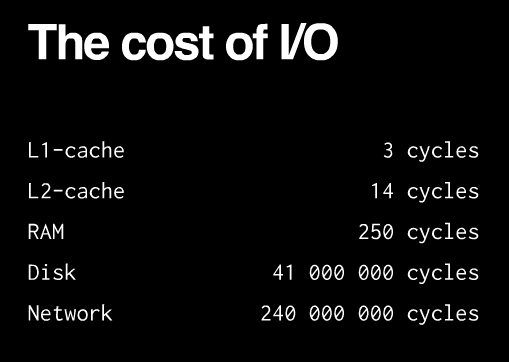配置网卡IP地址
1 修改
/etc/network/interfaces 设置各个网卡地址(DHCP或者静态)
比如下面将第一块以太网卡(eth0)设为DHCP
# The primary network interface
auto eth0
iface eth0 inet dhcp
或者静态绑定IP地址
auto eth0
iface eth0 inet static
address 192.168.0.103
gateway 192.168.0.1
netmask 255.255.255.0
2 重启网络使新设置生效
/etc/init.d/networking restart
设置DNS
修改
/etc/resolv.conf设置DNS服务器的地址. 比如我的DNS服务器为10.212.3.3
nameserver 10.212.3.3
domain apc999.net
search apc999.net
配置SSH Server
1 安装openssh-server
$apt-get install openssh-server
2 修改
/etc/ssh/ssh_config可以设置诸如端口(默认是22)等设置.
3 重启ssh server
$sudo /etc/init.d/ssh restart
配置DHCP Server
http://www.ubuntugeek.com/how-to-install-and-configure-dhcp-server-in-ubuntu-server.html
1 安装dhcp3-server
$apt-get install dhcp3-server
2 设置dhcp server
$sudo vi /etc/default/dhcp3-server
把INTERFACES=""改成INTERFACES="eth0" (假设你是要在eth0上做dhcp server)
$sudo vi /etc/dhcp3/dhcpd.conf
根据具体要求做修改
3 重启dhcp3-server
$sudo /etc/init.d/dhcp3-server restart
配置DNS Server
http://ubuntuforums.org/showthread.php?t=236093
可以选择bind9
1 安装dns server
$sudo apt-get install bind9
也可以选择dnsmasq. dnsmasq是一个轻量级的dns/dhcp/tftp server
配置NFS Server
1 安装NFS server
$apt-get install nfs-kernel-server
2 修改
/etc/exports
比如要把/share目录共享给192.168.1.0这个网络,增加如下行
/share 192.168.1.0/24(rw,fsid=0,insecure,no_subtree_check,async)
3 重启NFS server
$sudo /etc/init.d/nfs-kernel-server restart
配置tftp Server
http://www.davidsudjiman.info/2006/03/27/installing-and-setting-tftpd-in-ubuntu/
tftp是trivial file transfer protocol的缩写. tftp比ftp功能弱.但是因为简单,常用于net boot 等应用上.tftp-hpa是一个加强版的tftpd
1 安装tftp-hpa
$apt-get install tftp-hpa
2 tftp可以使用xinetd, 所以我们修改/etc/xinetd.d/tftp,让它看起来差不多如下:
service tftp
{
disable = no
socket_type = dgram
wait = yes
user = root
server = /usr/sbin/in.tftpd
server_args = -v -s /var/lib/tftpboot
only_from = 192.168.0.0/24
interface = 192.168.0.1
}这里我们的tftpd面向192.168.0这个网络,tftp的共享目录在/var/lib/tftpboot. 注意user要在设定的目录中有权限, 不然会有问题.
3 重启tftpd-hpa(通过重启xinetd)
sudo /etc/init.d/xinetd start
PXE Boot Server
PXE Boot使得一台机器的BIOS通过请求一个TFTP服务器来得到一个可以boot的linux image --- 就像你在这台机器上插入了一个CD来boot一样.
1 设置TFTP Server,
2 设置DHCP Server
3 创建或修改/var/lib/tftpboot/pxelinux.cfg/default, 这个文件用来设定PXE启动使用默认使用的Linux 镜像. 比如我的设定是:
LABEL linux
KERNEL vmlinuz-2.6.32-21-server
APPEND root=/dev/nfs initrd=initrd.img-2.6.32-21-server nfsroot=10.103.0.1:/nfsroot boot=nfs ip=dhcp rw --
注意你需要把initrd.img-2.6.32-21-server和vmlinuz-2.6.32-21-server这两个文件放在
/var/lib/tftpboot底下.这样使用PXE启动的机器就可以通过tftp来下载Linux内核镜像来启动.
配置iptables实现NAT
(如果是Ubuntu用户可以使用ufw(Uncomplicated Firewall)来配置iptables)
https://help.ubuntu.com/10.04/serverguide/C/firewall.html
http://www.howtoforge.com/nat_iptables
设置IP FORWARDing and Masquerading
iptables --table nat --append POSTROUTING --out-interface eth0 -j MASQUERADE
iptables --append FORWARD --in-interface eth1 -j ACCEPT
如果希望每次启动的时候都加载这些iptables设定, 先把这些rules存到一个文件中(比如IP_FORWARDING):
iptables-save > /etc/IP_FORWARDING
然后修改
/etc/network/interfaces
auto eth0
iface eth0 inet dhcp
pre-up iptables-restore < /etc/IP_FORWARDING
让kernel选择packet forwarding
echo 1 > /proc/sys/net/ipv4/ip_forward
也可以修改
/etc/sysctl.conf使得默认的ip_forward为1.
# Uncomment the next line to enable packet forwarding for IPv4
net.ipv4.ip_forward=1
重要命令
ifup
ifdown
ifconfig
hostname设置主机名称, 比如
$hostname #显示当前主机名称
$sudo hostname foo #设定当前主机名称为foo
参考:
Setting up Network Interfaces
Debian Network Setup
ubuntu 10.10 Network config